Firmware Changelog
December 18, 2024 Version 3.4.18 (TapXR)
- Mouse stability & accuracy improvements
- Improved detection when in motion
- New commands for VoiceOver
- F – show status bar
- V – show control center
- C – show notification center
- Deprecate triple ‘o’ to turn off
April 25, 2024 Version 3.4.3 (TapXR, iOS)
- Significant detection and performance improvements.
February 22, 2024 Version 3.4.0 (TapXR)
- Battery life improvements
January 2, 2024 Version 3.3.1 (TapXR)
- FIX: Major bug fix to address the TapXR occasionally stopping input or sending the same character repeatedly.
- FIX: Other minor bug fixes.
- NEW: AirMouse with a ‘pinch’ gesture functioning as a mouse click added:
- Rotate your hand 90 degrees (clockwise on right hand or counterclockwise for left hand) to enter mouse mode. A haptic will be felt.
- When in mouse-mode, move your arm to control the cursor.
- Tap your thumb with your index finger to click (tap twice to double click).
- Rotate your hand so that your palm is horizontal to the ground to exit AirMouse mode.
April 4, 2022 Version 2.6.10 (Tap Strap 1 & 2)
- Fix: Resolved period haptic during charging some units were experiencing.
- Fix: IMU raw data fixed for developers.
- New: Added new characters in the default map:
- Backtick (`) – double tap X (01011)
- Tilde (~) – triple tap X (01011)
- Caret (^) – double tap V (11011)
- Open Curly ({) – double tap Z (00101)
- Close Curly (}) – triple tap Z (00101)
- Backslash (\) – double tap S (00011)
- Pipe (|) – triple tap S (00011)
- Minor bug fixes
August 18, 2021 Version 2.6.4 (Tap Strap 1 & 2)
- Improved mouse clicks sensitivity.
- Improved raw sensor mode (for developers)
- Minor bug fixes.
September 9, 2020 Version 2.6.0 (Tap Strap 1&2)
- Release supports new TapNow keyboard extension
April 13, 2020 Version 2.4.0
- Release supports new TapMapper feature
- Fix: Minor bug fixes
February 28, 2020 Version 2.3.30 (Tap Strap 1&2)
- New: Developer Mode – Combine the power of v2.3.30 + the latest Developer SDK’s, now developers can:
- Tap Strap 1
- Stream raw data from the 5 Tap accelerometers
- Tap strap 2:
- Stream raw data from the 5 Tap accelerometers
- Stream raw data from the thumb IMU
- Customize air gestures and air mouse events
- Trigger custom haptic patterns
- Tap Strap 1
- New: Python SDK
- New: Haptic vibration response when exiting scroll lock in mouse mode.
- Improved: Performance for optical mouse.
- Fix: Bug fixes to improve the experience and stability.
Tap Strap 1:
- New: Optical Swiping on iOS. This new feature will allow Tap Strap 1 users to swipe using the optical mouse by tapping switch (fingers 3, 4 and 5) and then moving the mouse in the direction of the swipe.
TapManager / TapGenius:
- Both apps have been updated to support developer mode.
- Bug fix has been issued to resolve the issue of some Android versions not being able to input into Tap apps.
December 12,2019 Version 2.3 (Tap Strap 2)
- New: Optical Mouse swipes – while in Mouse Mode, users can now tap SWITCH and move to any direction to trigger a swipe
- Improved: Horizontal Swiping detection.
- Improved: Gesture detection for entering into AirMouse mode.
- Improved: TapGenius AirMouse tutorial.
June 18,2019 Version 2.0
- Fix: Minor bug fixes
- Improved: Minor mouse improvement on certain surfaces
April 24,2019 Version 1.7.0
- New: Toggle pairing – Long press (1.2sec) Tap’s on/off button to switch between previously paired devices (up to 3).
- New: “Standby mode” – double tap “01111” (“h”) in mouse mode to toggle between normal and standby mode – in standby mode the Tap is paired to a device but will not send input – Feature must be enabled in TapManager to avoid accidental use
- New: Sleep timeout modification for battery saving when the Tap isn’t in use (Previously 2 minutes by default, sleep timeout can now be set to 1min, 2min, 5min, 10min or 15min).
- New: For developers – Support Windows SDK – now allows you to set the Tap in controller mode along with mouse HID inputs.
- Improved tapping detection on hard and soft surfaces.
- Improved algorithm for going in and out of mouse mode.
- Improved compatibility to pair to more devices – Amazon Fire Stick TV, MagicLeap etc.
- Fix: Minor bug fixes.
October 17,2018 Version 1.6
- Supporting TapMapper store – custom Tap mapping can be installed from the store (via TapManager)
- Improved algorithm to go in and out of mouse mode
- Selfie tap – when in camera tap double “n” to take picture (outside camera double “n” will increase the volume) – only available in default mapping.
- Toggling between mapping is now “switch” & “c” (was double “x”)
- Toggling between mapping will be followed with haptic feedback.Add support to toggle between mapping with TapManager.“Enter” and “Delete” taps have been added to “Switch” mode.
- Another internal feature – support TapOut
- Bug fixes:
- + Delete tap can now be remapped.
- + Transition between raw mode (while in Tap apps) and voiceover mode.
- + Modifires released immediately after a tap (was released prior to the next tap)
June 27,2018 Version 1.5
- Support for custom TapMaps.
- Significant detection improvements for tapping on soft surfaces.
- Significant detection improvements for tapping on vertical surfaces.
- VoiceOver activated by tapping double F instead of double S.
May 10,2018 Version 1.4.2
- iOS – Includes taps to control Voiceover commands to improve accessibility.
- iOS – added show/hide keyboard (triple “h”) – helps to switch to second keyboard layout (emoji or different language)
- Improved mouse functionality to provide smoother tracking and correct bug that causes Tap to exit mouse mode during movement.
- API support for reading raw mouse motion data.
- Other minor bug fixes and performance improvements.