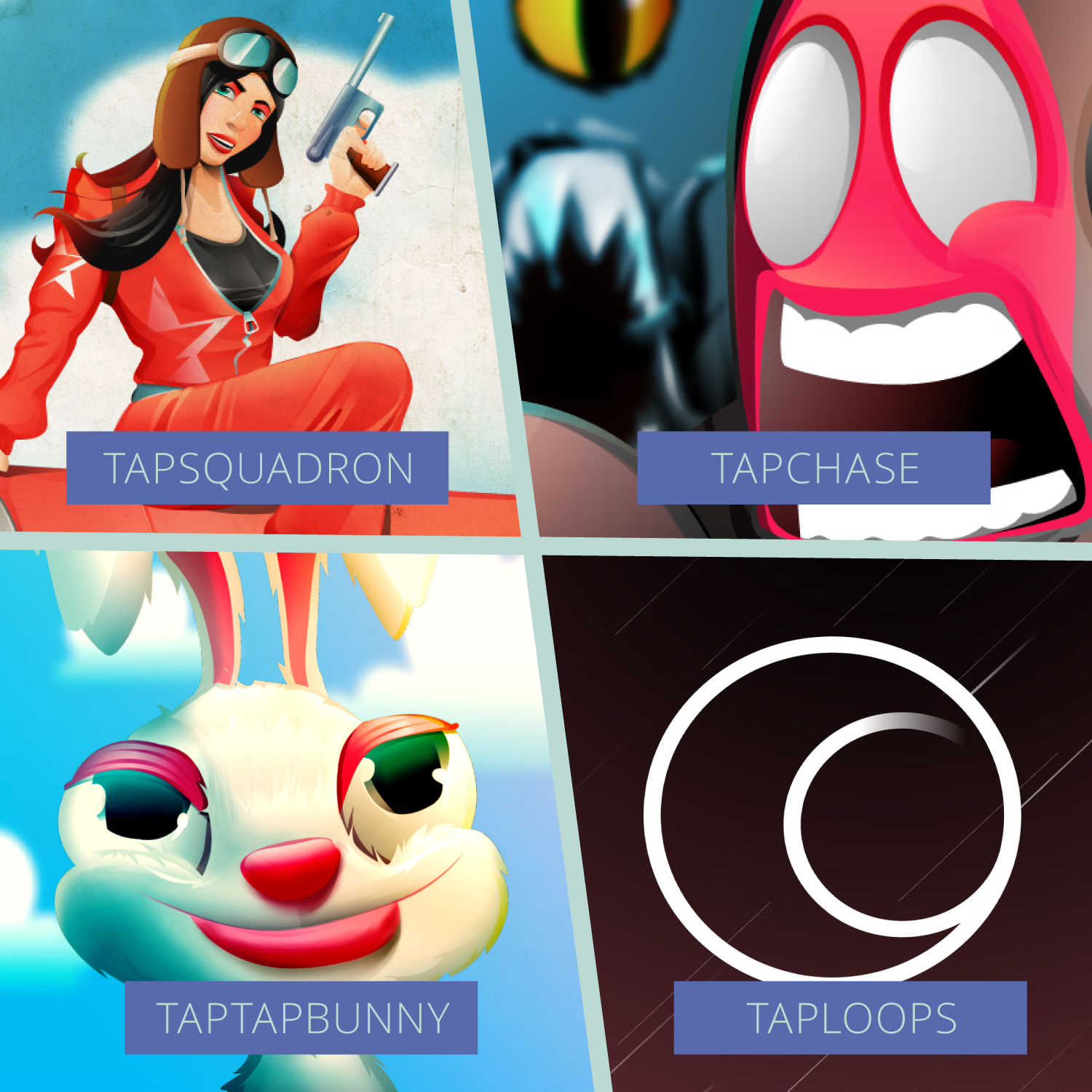Meet Tap
The World’s Most Advanced Keyboard
A detailed look into the Tap Wearable Keyboard and Mouse
Tap is a one handed, eyes-free, easy to learn, ergonomic wearable keyboard that translates your finger taps (on any surface) into letters, numbers and commands.
Introducing Tap:
A New Experience

Over the past year, we have exhibited the Tap Keyboard at trade shows and conferences around the world, from MWC in Barcelona to SXSW in Austin. We have shown Tap to many thousands of people – from the tech enthusiastic, mega-nerds who can’t wait to get their hands on one, to the cynical doubter who can’t imagine why anyone would use this. At every show, attendees crowd around, waiting their turn to try out this new technology. “Wow, this is amazing!”, “This is the coolest thing in the whole show!, “This is definitely the keyboard of the future”, “If I didn’t try it myself, I wouldn’t believe that it works.”
So what is inside the Tap Keyboard? How does it work? What makes it so new and different than QWERTY? How and why are people using it? Here is an in-depth look at what it is, why it is, and how it all works.
Phones, Tablets, Laptops, Watches……
Maybe we love our keyboards, and maybe we don’t. Up until now, we’ve had very little choice of how to input into our devices. We are either hunching over our laptop keys, thumbing on our phones, or hunting and pecking on our tablets. In the end, we have developed a variety of strategies to use our keyboards. But, to use them, we have to accept their limitations, and the toll that it takes on our bodies, our posture, our fingers, and our wrists.
That is why we invented Tap. It frees us from the physical contortions that we have to put ourselves through to use our keyboards, as well as the input limitations that are built into conventional input devices. With Tap, we free our eyes from our keys, and we can input standing up, sitting in any position or just walking around. Tap is a fully functional keyboard, mouse and controller that requires just one hand and any surface to operate. Tap is fully programmable, so you can customize it for the precise and powerful input that you need.
All previous keyboards require that you aim for a specific location on a specific surface. That may be fine when you are working at your desk, but what about when you are commuting, or traveling or working when you’re waiting for your meeting? With Tap, you don’t have to pretzel yourself into an awkward position just to get your work done – you can be comfortable and tap away on anything. Tap also lets you input without looking – regardless of whether you are using a phone, tablet or laptop. You can take notes at a meeting without taking your eyes off of the action, and you can send texts without anyone even knowing.
The Future of Input

Another reason we created Tap was to solve the problem of how to easily input into the new generation of wearable devices. Smartwatches, AR and VR headsets are coming to market at a rapid pace – and these are just a few examples of devices which have no keyboard at all. As these wearables become more common in our everyday life, and we rely on them more heavily for our digital tasks, how are we going to communicate with them?
How Does Tap work?
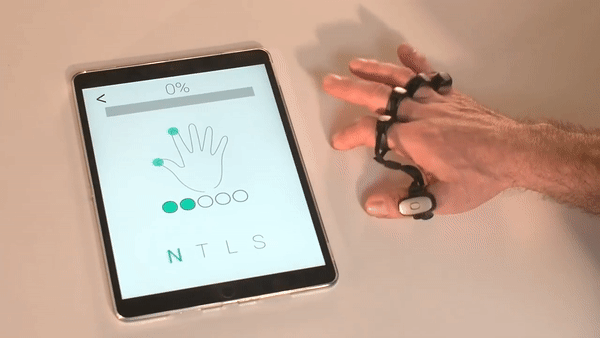
Tap is a virtual input device that uses chords to register text. There are no keys involved at all – no projected keyboard, no invisible key patterns and no holograms. You type characters and commands by tapping a combination of fingers on any surface. The Tap Strap has accelerometers built into each finger-ring, which collect motion and acceleration information from your fingers. That information is analyzed by a small computer chip, which is built into the thumb ring. The output character is then transmitted via bluetooth to the paired device.
The tapping motion is similar to playing a piano. Some characters – the vowels – require only one finger, while others require multiple fingers to tap at the same time. For example, the most common consonants, N, T, L and S, are tapped with two adjacent fingers. “N” is the thumb and index finger, “T” is the index and middle finger, “L” is the middle and ring finger, and “S” is the ring and pinky.
So, to spell the word, “INTO”, you would tap the following sequence:
I = Middle Finger
N = Thumb+Index
T = Index+Middle
O = Ring Finger
To tap punctuation and special characters, you use double taps. For example, to tap a comma, you would double tap the letter M. Since there are two M’s in the word coMMa, it’s a quick way to learn. There are taps for virtually all of the keys on a standard keyboard, and your Tap can also be customized so that you can activate keyboard shortcuts, modifiers and special symbols.
How Does The Tap Mouse work?

The Tap Strap is also a very precise and easy to use mouse. A small optical chip is installed in the corner of the thumb ring, which has both a laser and an image sensor. When you place your thumb down on a surface, Tap automatically turns into a mouse. You move the cursor with small movements of your thumb and control the mouse clicks with finger taps. For example, to LEFT CLICK, you tap your index finger, and to RIGHT CLICK, you tap your middle finger. There are clicks for all of the basic mouse commands such as drag-and-drop, and scrolling. When you lift your hand from the surface, Tap automatically turns back into a keyboard for a seamless transition.
How Long does it take to Learn to Tap?
Learning to Tap takes about 90 minutes – which is approximately one tenth of the time that it takes to learn to touch-type. The reason it is so much faster is because there is no need to learn the location of any keys – all you need to know are the finger combinations. The fastest way to learn is by playing the TapGenius Learning Game, which takes you through the Tap Alphabet using a series of fast, engaging challenges. TapGenius was designed with the help of Learning Neuroscience specialists at Stanford University. It breaks down the alphabet into eight simple learning groups of taps and each group takes approximately ten minutes to learn. Punctuation is introduced over time in each round, so once you are finished you will know all letters as well as punctuation. Once you have learned the alphabet, our supplementary learning app, TapAcademy, will make you a master tapper with just two to three weeks of playing 10 minutes a day of practice games and speed tests.
How Fast Can I Get?
The fastest verified tapping speed is currently 70 Words per Minute (WPM), which is almost six taps per second with one hand! The average tapper who completes 20 days of TapAcademy can tap at 35 WPM, which is close to the national average speed for touch-typists. Many of our tappers have recorded speeds in the 50’s and 60’s WPM range. The theoretical limit for tapping speed is 10 taps per second, which is 120 WPM.
30 days of training, 60 wpm speed record #TAPwithus #TapWPM pic.twitter.com/yTRMFtVEof
— Chris Topher (@creemama) February 18, 2019
What can you do with Tap?

Input Using Any Surface

Use Your Tablet Like a Laptop

Type & Navigate In VR

Input Standing Up

Control Presentations

Scroll, Copy, Paste, Drag & Drop

Search on SmartTV

Activates Sounds & Effects

Input On-The-Go

Play With Friends

Game like a Pro

Work on Professional Applications
Tap works with nearly every Bluetooth enable device that accepts HID input and is an ideal product for:
- Texting on your phone, tablet and computers
- Typing up emails, letters, poems, papers
- Searching on SmartTV’s, Apple TV, Amazon Fire, Virtual Reality, Phones, Tablets, Computers & Laptops
- Editing spreadsheets on laptops, tablets and computers
- Controlling PowerPoint Presentation
- Navigate around your computer, tablet & smartphones with the mouse unit
- Select, Copy, Paste, Drag & Drop files, folders and apps using the mouse
- Creating loops and other effects in music product applications
- Turning complex macros into simple finger taps
- Controlling your favorite videos games on Xbox One, PC and Mac
- Controlling CAD Modeling software
- And much more
What can I use Tap with?

Tap is compatible with the following type of products that accept Bluetooth and HID inputs:
- Android & iOS Smartphones
- Tablets
- Personal Computers (PC’s)
- Laptops
- Projectors
- SmartTV’s
- Apple TV (HD & 4K)
- Amazon Fire Stick
- Xbox One
- Virtual Reality headsets: Oculus Rift, HTC Vive
- Augmented Reality headsets: Microsoft Hololens, Epson Moverio
- Mixed Reality headsets: Microsoft WMR, MagicLeap
Tap requires the following operating systems to work seamlessly:
- iOS 9.0+
- Android 5.0+
- OSX Yosemite+
- Windows 8.1+
- Linux Ubuntu
What are some of the benefits of using Tap?
As we spend more time on our devices, a solution like Tap is a logical step forward in how we interact with our digital world.
- First, Tap is the only ergonomic solution that allows you to type in any position that is comfortable to your body. Its unique algorithm allows accurate typing on a variety of surfaces, so you’re not bound to a desk. By taking stress off your median nerve, Tap allows for hours of typing without the pain associated. Tap also allows you to write without hunching forward, which causes posture problems as well as neck, shoulder and back pain.
- Second, Tap is able to be fully customized to meet a variety of needs. Whether you want to bind your favorite video game controls to simple finger taps, or activate complex functions in your favorite apps, our customization tool, TapMapper, gives you access to over 150 unique commands.
- Third, Tap is completely portable and can fit in your pocket. It is an ideal solution for small space commutes or on-the-go typing, allowing you full access to a keyboard and mouse in virtually all situations. This includes VR, AR, and XR environments where you are wearing a screen and a traditional keyboard can become an annoyance.
- Forth, Tap is eyes-free. You can tap out notes or send texts without looking at your keyboard. You can make notations without taking your eyes off of what is happening around you, or tap while walking around. With Tap, you are immediately a touch typists, not only on your keyboard, but on your phone and tablet as well.
- Tap is accurate. With the advent of touch screen keyboards, we have all had the experience of having to go back and correct crazy autocorrect errors. Sometimes, we don’t find them and end up sending out strange, and sometimes embarrassing messages. In fact, touchscreen keyboards are generally only 85-90% accurate, meaning that at least one out of ten letters is incorrect. Tap is more than 98% accurate, which makes input so much faster and easier.
- Lastly, Tap’s ability to pair to multiple devices as a controller makes it a robust solution for a variety of needs. This means you can go from writing on your tablet, to making music on your laptop, to playing your favorite video games on your PC without having to use multiple controllers. Tap’s multi-pairing feature makes these swaps even easier, by allowing you to pair to up to three unique devices at a time.
Can Tap Be Used On Either Hands?
Tap can be worn on either your left or right hand. For best results, we recommend that you learn to tap with your dominant hand – once you learn the alphabet, you can tap with either hand without having to re-learn it. By default, the Tap Strap is optimized for right-handed tapping. This can be changed with a setting in the TapManager app, which allows left-hand optimization. If you do not change this setting while tapping with your left hand, the mouse motion will be reversed, and the accuracy will not be as good.
In both right and left hand modes you will be able to input all letters, numbers, and symbols.
Can Two Taps be used in the same time?
Yes! (though not necessary)
When wearing two Taps that are paired them to the same device, they will act as two unique keyboards. Thus you would be able to input from 2 separate devices at the same time.
Some users do so to input with one hand as a keyboard and another as a mouse or special controller.
For example – when coding software you can use one hand to input letters and numbers only, while the other hand inputs punctuation signs, symbols and macros.
Another example is when playing computer & console games – gamers would use one hand to input movement commands while the other hand controls game-play commands and hot key combinations.
Is Tap Really Accurate Enough to be Used as a Keyboard?
We have collected tens of thousands of data points from many users, and, statistically, Tap has a detection accuracy of slightly over 98%. This compares to less than 90% accuracy for smartphone keyboards, and about 92% average accuracy for touch-typing. There are several things that affect tapping accuracy, which should be noted. For best accuracy, the Tap Strap must be worn on your hand in the correct position – at the base of the fingers, and it should be adjusted so that it fits snuggly. The Left/Right setting must be set for the correct hand.
Can I Tap on my Arm or Leg, or Just on Hard Surfaces?
You can tap on any surface that is not too soft or too irregular. You can tap on your arm or leg, or on most cushioned chairs and couches – which is one of the great things about tapping. Note that because these softer surfaces have some ‘rebound’ effect, the tapping speeds that you can achieve on such surfaces are slightly slower than they are on hard, flat surfaces. It also takes some practice to make consistent taps on a surface that is not flat, so some trial and error may be needed. We recommend that when you start learning to tap, you practice first on a surface like a table or desk.
How is Tap Better Than Voice Input?
While voice recognition technologies have been improving year over year, some limitations of voice input have yet to be solved.
- Voice input is not private, and cannot be used in every situation. Take for example a quiet library or a very loud restaurant – two situations where voice text would be impractical and inaccurate. Even standing in an elevator or in a common work space, you can’t use voice to compose your private messages.
- Voice technologies are not naively embedded and/or supported by all devices.
- Voice recognition’s accuracy is volatile and can be affected by accents, proximity to device & surround sounds.
- While voice can be quick and convenient when everything goes perfectly, it is slow and difficult to edit or correct a voice message. By the time you have fixed it, it would have been faster to just enter it with your keyboard.
- Privacy – in order for some voice technologies to be effective and quickly responsive they must always remain on, listening & logging the contents of your conversations.
I Already Know QWERTY – Why Should I Learn To Tap?
QWERTY keyboards are most comfortable to be used when you are at a desk – when you have enough space, and don’t have to move around. In this day and age, we do more of our work on our mobile devices, when we must enter complex information on our phones. For these situations, Tap is both faster and more comfortable to use.
If you are a touch typist, you have a great advantage in using QWERTY – but only on your computer. If you are using a phone or tablet, you must use your touchscreen keyboard, which demands that you look at your device while entering text – all of the advantages of touch typing are gone. With Tap, you are a touch typist on all of your devices at all times.
Tap is also a great solution for many of the emerging mobile technologies, such as Augmented and Virtual Reality. These devices can’t use QWERTY keyboards, and rely on awkward controllers to slowly enter text. For tappers, entering text on these new systems is just as easy as on their computers and phones.
Who’s already using Tap?
Because Tap is such a versatile, all-in-one wearable we’ve seen many different types of users adopt and incorporate it into their day-to-day routines.
From professionals working at top Fortune companies that use Tap to control presentation, take notes, and control commercial applications. through users who have suffered with endless back or wrist pain associated with traditional typing and have spent thousands of dollars on “ergonomic” solutions that just don’t work. To field technicians and factory workers looking for better ways to take inventory, write papers, edit spreadsheets and input on the go.
From students looking to easily take notes and present, to gamers looking to improve their game play all the way to performers looking to activate sounds, lighting and even puppets.
Tap is used by people all over the world at any age group and across every industry.
Many of our tappers are:
- Professionals
- Developers
- Gamers
- Language learners
- Children
- Blind/Low vision users
- One-handed users
- Musicians
- Gadget lovers
- Corporations
What’s Included?
A. 1 x All-In-One Tap Strap

- 1 x All-In-One Tap Strap
- Wearable Keyboard, Mouse & Controller
- Made out of Soft Touch TPU
- 8 Hours of Operation
- Splash Proof
- Comes in size Large or Small to adapt to most hand sizes
B. 1 X Magnetic Protective Charging Case
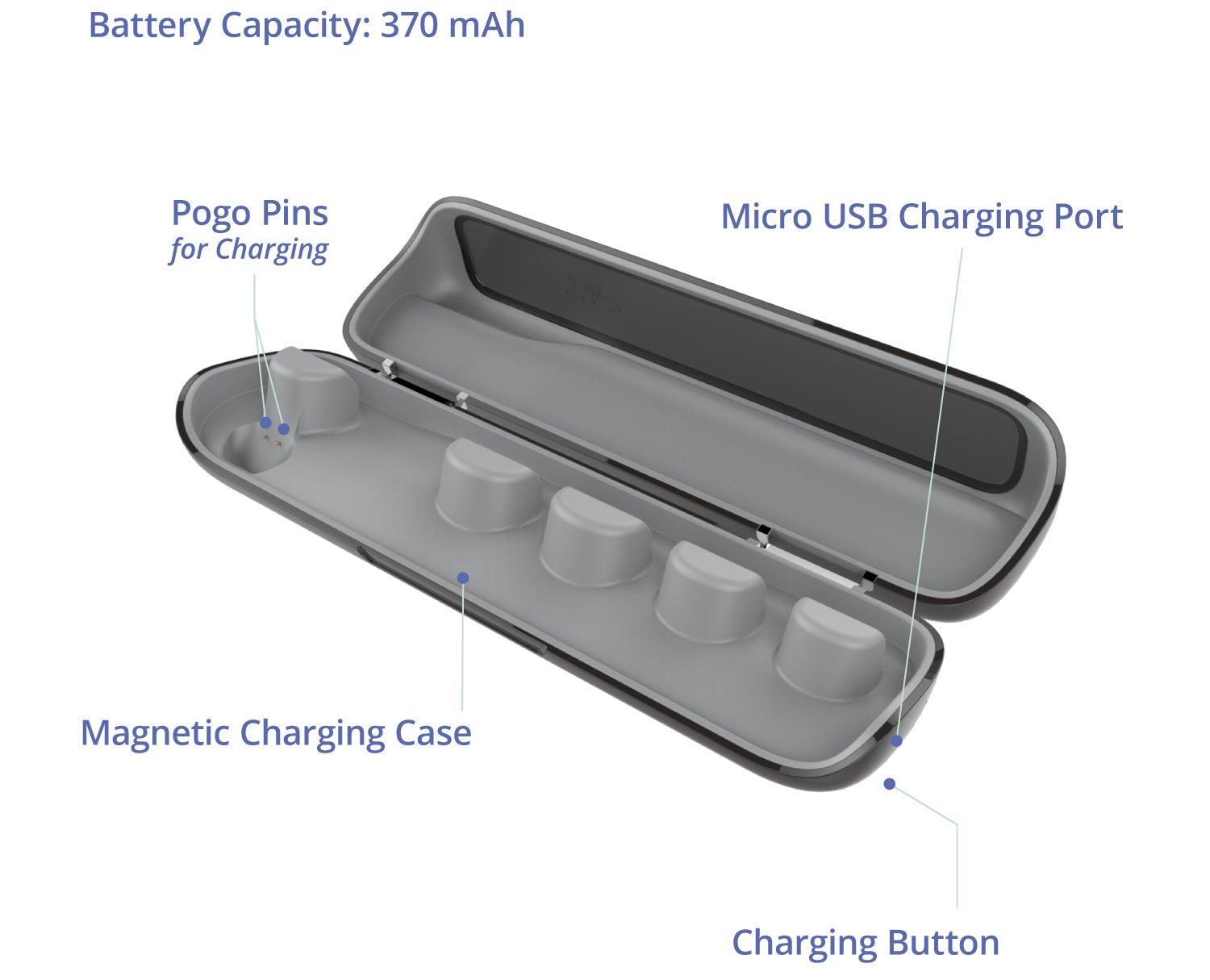
- 1 X Magnetic & Protective Charging Case
- Recharge your Tap via pogo pins
- Recharge the case using microUSB cable (included!)
- 370ma Internal Battery
- Holds enough power to recharge your Tap 8 Times
- Fits in most pockets
C. TapManager Mobile App
(Android & iOS) – Use TapManager to customize your Tap’s setting, download the latest firmware updates, and upload your custom maps. This powerful tool has everything you need to make your Tap unique to you.

D. TapGenius Learning System
(Android, iOS & Windows) – Backed by Stanford language & memory research, TapGenius provides a fast and easy ways to learn the Tap Alphabet. In under 2 hours, you will be tapping all letters, numbers, and symbols – and you’ll have fun while doing it!
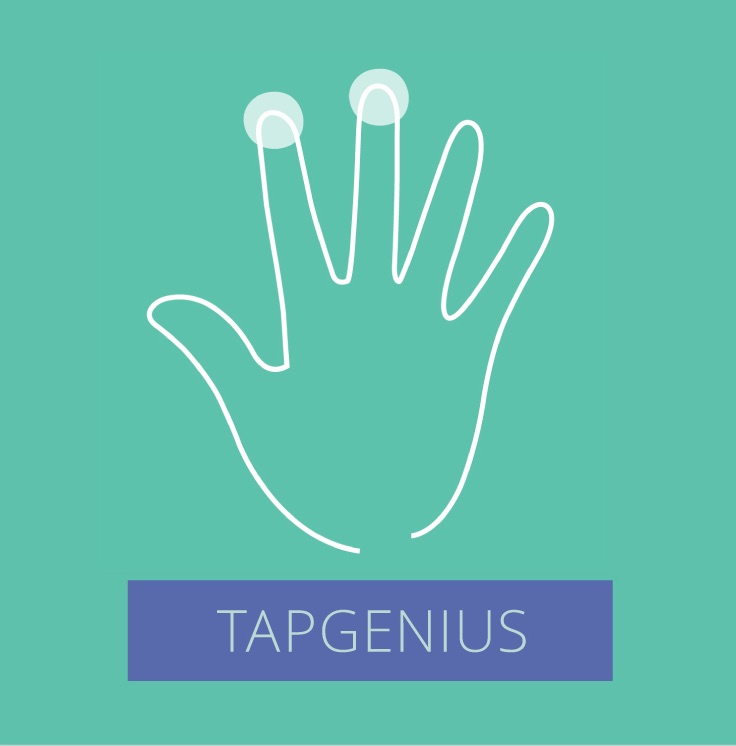
E. TapAcademy Learning App
(Android, iOS & Windows) – Once you’ve mastered the Tap Alphabet, take your tapping skills to the next level with TapAcademy. Designed to boost your WPM, TapAcademy uses 30 days of fun drills and typing games to help you tap even faster. The average tapper doubles their WPM in just 14 days of playing TapAcademy.

F. TapAloud Mobile App
(iOS) – TapAloud is our TapGenius learning system optimized for blind and low vision users. The system breaks the alphabet into 8 voice-enabled learning lessons and takes 2 hours to learn.

H. BONUS #1: FREE TapMaps
We offer a robust suite of custom TapMaps so you can type in other languages or layouts. We provide all TapMaps free of charge via a public gallery, so there’s always new ways to use your Tap.
I. BONUS #2: FREE Access to TapMapper
TapMapper is a FREE re-mapping tool that lets you take your Tap to the next level. With TapMapper, you can turn complex text macros into simple finger taps. There is no limit to what you can do with Tap – other than your own imagination.
How Much Does Tap Cost?

Tap is only $199 USD and includes free shipping worldwide.
Which Tap Size Should I Order?
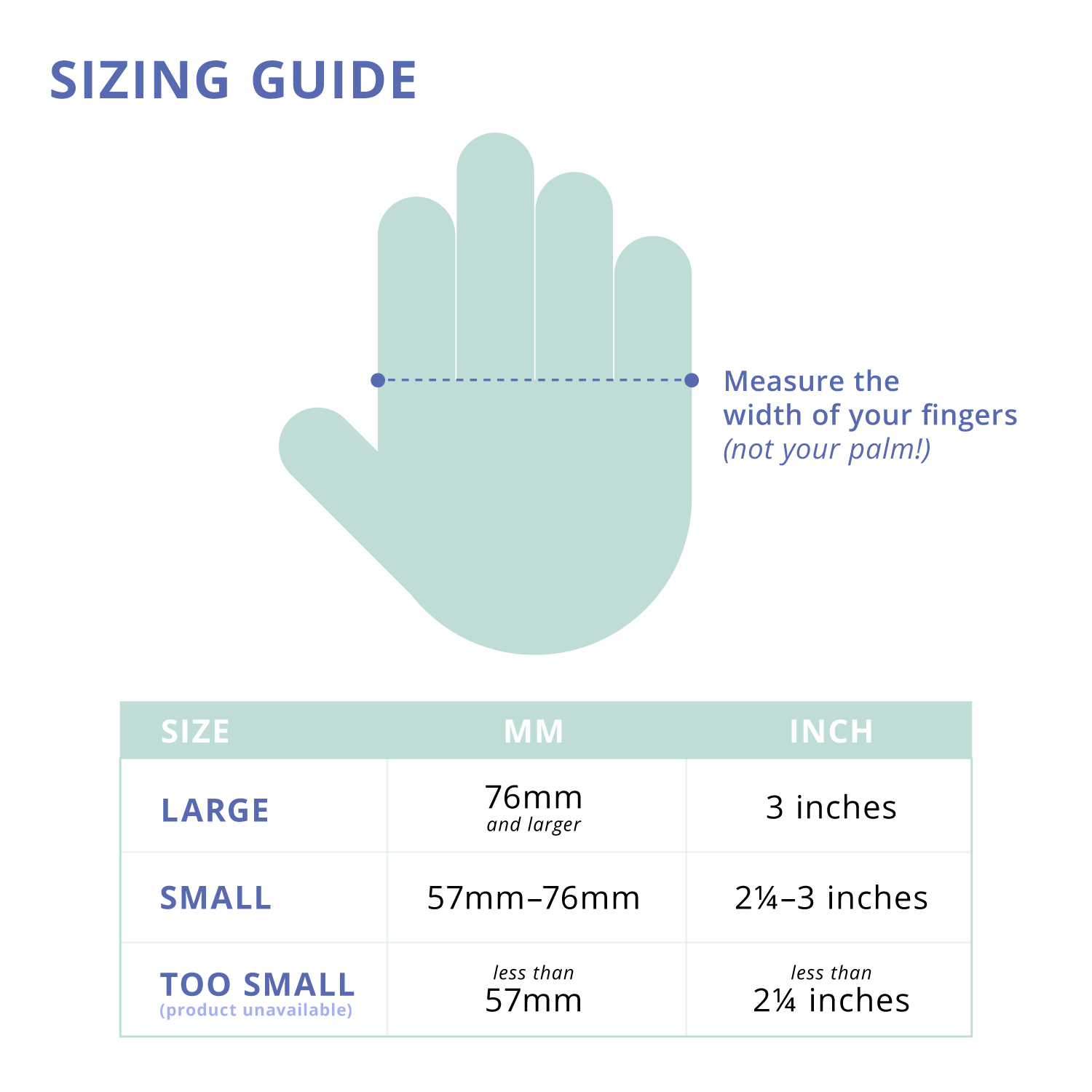
To choose the right size for you follow the following steps:
- Measure the base of your fingers.
- If the width of the base of your fingers is smaller than 57mm or 2.25 inches you should not order a Tap.
- If the base of your fingers is between 57mm and 76mm or 2.25 inches to 3 inches you should order a small Tap.
- If the base of your fingers is larger than 76mm or 3 inches – you should order a large size Tap.
Our Guarantee

Tap comes with a 30 day money back guarantee if you don’t absolutely love your device. If for any reason you aren’t satisfied, send it back within 30 days for a full refund.
Our Warranty

Each purchase of Tap includes a 1 year warranty that covers any hardware or software failures. This is free and part of our commitment to honest and transparent technology.
Limited Time Offer – Act NOW!

Completes 30 days of TapAcademy & get a $30 rebate on your order!
TapAcademy is a super fun WPM game that will increase your tapping speeds. It only takes 10 minutes a day and uses gamified challenges to improve your tapping skills.
How To Order Tap?
Ordering Tap is simple and only takes a few minutes.
- First – click on the Order button bellow
- Second – choose the right size that will fit your hand
- Third – add the size you’ve selected to the cart
- Forth – While in the cart – you can choose to pay with your Amazon account, PayPal or Credit Card
- Fifth – make sure to select the correct shipping address. We provide free standard shipping world wide!
- Lastly – confirm your order and lookout for the order confirmation and status emails we will send you.
If you have any questions or hesitations about your order feel free to contact us through the chat widget at the bottom right hand corner of this screen or by emailing [email protected]
Product Support
In addition to our Knowledge Base and Video Tutorials
We have phone, live chat, and email support should you have any questions about your Tap as well as an online FAQ forum. Feel free to contact us at any time using the email [email protected]. We respond to most inquiries within 1 business day.