How to Tap Fast!
We’ve had a lot of questions about how fast one can Tap. Well, we are not yet sure. The hardware limit is 120 WPM, but we don’t yet know how fast users will get. After all, the QWERTY keyboard has been around since 1873, while we’ve only been shipping Tap since early 2018. Still, the early indications are that people will be able tap very, very fast.
We do know that it only takes an hour or two of practice to learn the Tap Alphabet. But that is only the first step. In order to tap fast, you need to tap using what neuroscientists call Habit Formed Memory, though most of us call it Muscle Memory. This takes some time and practice.
Most of our Tappers have used a QWERTY keyboard since they were young. I personally have been a touch-typist for about 40 years. When I type on a QWERTY keyboard, I couldn’t even tell you where the letters were if I tried – but my fingers somehow know where to go.
I have been tapping now for just about a year – since our first prototypes were coming together. It has taken some time, but my tapping, (with one hand), is now just a little bit faster than my QWERTY typing – somewhere over 50 words per minute. New Tappers are posting speeds up in the 40’s and low 50’s, and speeds are increasing.
Here are some tips, from my experience, to help you build up speed quickly.
- Use the TapGenius Game: Go through the teaching rounds until you can remember the letters. Once you have the letters in memory, play the Endless Mode and Speed Challenge. I find them both pretty addictive, and they are a great way to build muscle memory.
- Work on technique: The key to fast tapping is to relax your hand and let your fingers take over. To perfect this, it’s important not to always be going for speed. Try to practice relaxation and accuracy. If you can master that, your finger will fly.
- Tap: You didn’t become an expert QWERTY typist or thumb texter overnight. Though once you master something it is hard to remember what it was like to learn it. But the bottom line is that the more you tap, the faster you will get.
Above is a video of me Tapping at 52 WPM.

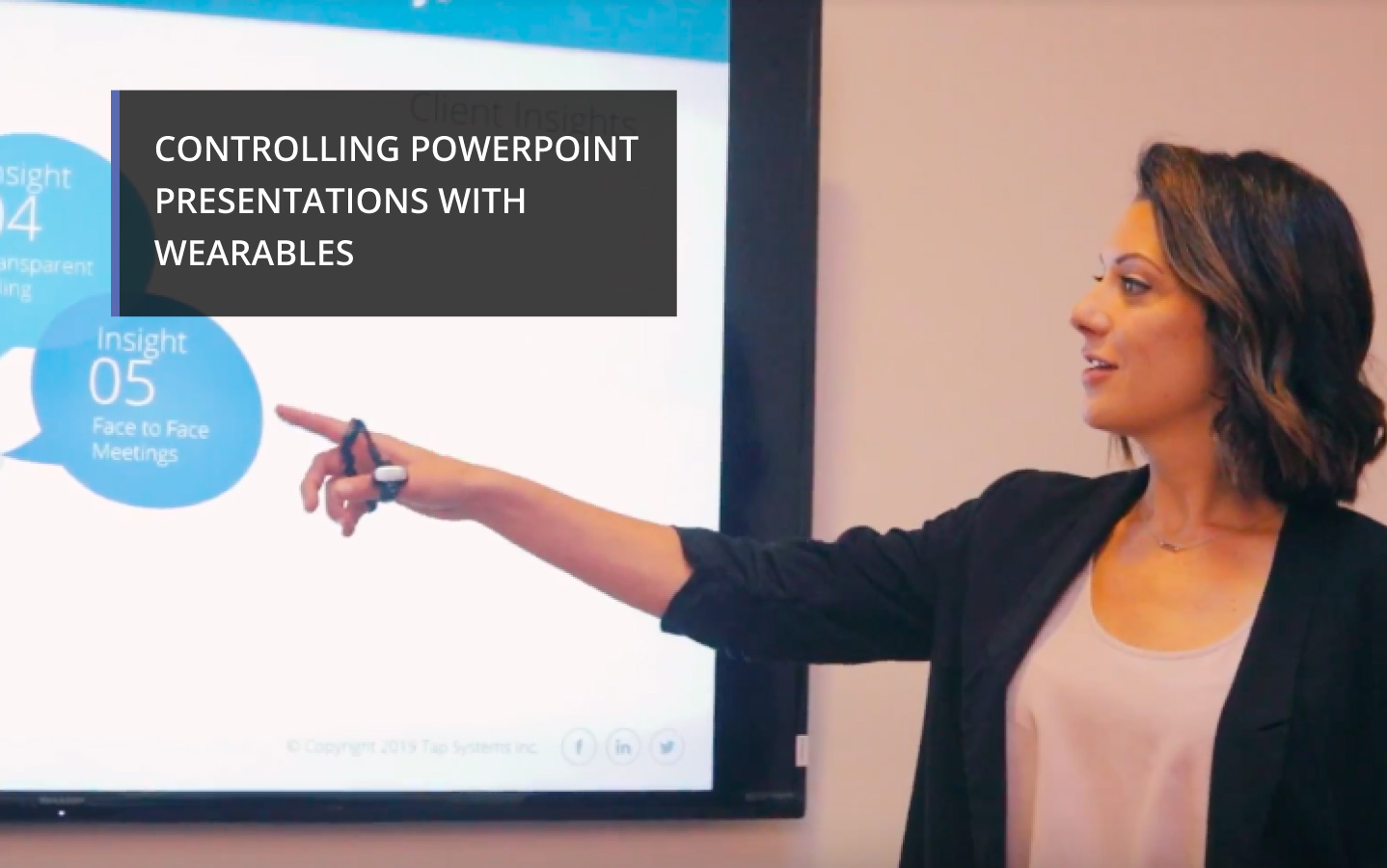

1 Comment
Man, this is such an awesome peice of technology. Id love to be able to review the product and then present/demonstrate it to my local school disctrict. I’m sure it would be something they’d be willing to invest in for their students!